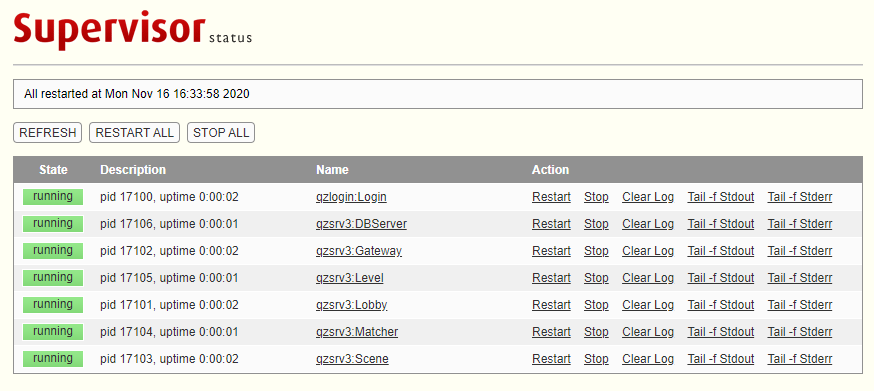简介
supervisor是用Python开发的一个client/server服务,是Linux/Unix系统下的一个进程管理工具。可以很方便的监听、启动、停止、重启一个或多个进程。用supervisor管理的进程,当一个进程意外被杀死,supervisor监听到进程死后,会自动将它重启,很方便的做到进程自动恢复的功能,不再需要自己写shell脚本来控制。
- 尽量使用root来运行;使用软件安装方式来处理;不要通过pip来安装,很容易出现问题;
安装
1 | ## ubuntu安装: |
配置一个内置的http可视化服务
1 | [inet_http_server] ; inet (TCP) server disabled by default |
检查是否一个守护进程
1 | [root@test-qingzhou-01 supervisord.d]# ps aux |grep supervisord |
监控当前的运行的服务
watch -n 3 supervisorctl status
配置
系统配置位置:
1 | /etc/supervisor/supervisord.conf |
配置自己的ini
1 |
|
这里可以指定是否出现问题之后直接重启。
问题
1 | [root@test-qingzhou-01 supervisor]# /usr/local/bin/supervisord -c ./supervisrd.conf |
web
在后台能直接操作服务器启动
XML-RPC API
可以通过编写python脚本来对web做操作。
1 | from xmlrpc.client import ServerProxy |
supervisord-monitor
使用 watch 命令行监视 程序是否还在跑
在Linux中,如果你想要每隔固定时间(比如3秒)执行某个指令,并且将结果实时显示在控制台上,而不使用crontab,你可以使用watch命令。watch命令可以让你周期性地执行一个程序,并全屏显示执行结果。这非常适用于周期性地查看命令输出的场景。
1 | watch -n 秒数 要执行的指令 |
你可以使用 supervisord 来守护你的Java程序,确保它在崩溃或退出时自动重启。以下是一个 supervisord 配置示例:
1. 创建 supervisord 配置文件
在 /etc/supervisord.d/ 目录下创建一个配置文件,比如 fullnode.conf,内容如下:
1 | [program:lite_fullnode] |
2. 配置项解释
directory: 程序运行的工作目录,这里设置为/data/lite_fulllnode。command: 启动命令,这里为你的Java程序的启动命令。autostart=true:supervisord启动时自动启动该程序。autorestart=true: 如果程序意外退出,supervisord会自动重启它。startsecs=10: 程序必须在启动后的10秒内保持运行,supervisord才会认为启动成功。stderr_logfile和stdout_logfile: 指定标准错误输出和标准输出的日志文件路径。user=nobody: 使用哪个用户身份来运行该程序,你可以根据需求更改为合适的用户。
3. 启动和管理 supervisord
启动
supervisord:1
sudo systemctl start supervisor
启动配置的程序:
1
2
3sudo supervisorctl reread
sudo supervisorctl update
sudo supervisorctl start lite_fullnode查看程序状态:
1
sudo supervisorctl status lite_fullnode
这样配置后,supervisord 将会自动启动并守护你的Java程序,并在程序意外退出时重新启动它。
在 supervisor 中,可以通过配置文件中的 stdout_logfile 和 stderr_logfile 参数来重定向标准输出和标准错误输出。具体操作如下:
1. 打开或创建 Supervisor 的配置文件(通常在 /etc/supervisord.conf 或 /etc/supervisor/conf.d/your_program.conf)。
2. 在需要配置的程序部分,添加以下内容:
[program:your_program_name]
command=/path/to/your_program ; 程序执行的命令
stdout_logfile=/path/to/your_stdout.log ; 重定向标准输出的文件路径
stderr_logfile=/path/to/your_stderr.log ; 重定向标准错误输出的文件路径
stdout_logfile_maxbytes=10MB ; 可选,日志文件的最大大小
stderr_logfile_maxbytes=10MB ; 可选,错误日志文件的最大大小
stdout_logfile_backups=5 ; 可选,保留多少个日志备份
stderr_logfile_backups=5 ; 可选,错误日志保留多少个备份
autostart=true ; Supervisor 启动时自动启动程序
autorestart=true ; 程序退出时自动重启
3. 保存配置文件后,更新 Supervisor 以应用更改:
supervisorctl update
这将把指定程序的标准输出重定向到 stdout_logfile,并将标准错误重定向到 stderr_logfile。
supervisor 配置环境变量
方法 1:在 supervisord.conf 里使用 environment 指定环境变量
你可以在 supervisord.conf 的 [program] 配置块中,使用 environment 选项来定义环境变量。例如:
1 | [program:my_service] |
说明:
• environment 后面的变量使用 逗号分隔。
• 变量值 需要加双引号(特别是如果值包含空格)。
[program:myproject]
directory=/data/myproject
command=/data/myproject/myenv/bin/python /data/myproject/app.py
autostart=true
autorestart=true
startsecs=5
stopwaitsecs=10
stderr_logfile=/data/myproject/logs/myproject.err.log
stdout_logfile=/data/myproject/logs/myproject.out.log
environment=PATH=”/data/myproject/myenv/bin:%(ENV_PATH)s”,VIRTUAL_ENV=”/data/myproject/myenv”,PYTHONUNBUFFERED=”1”
user=root
参考
- [1] Supervisor 使用详解
- [2] Supervisor官网
- [3] 进程管理supervisor的简单说明
- [4] supervisor 使用详解
- [5] supervisor 常用命令的使用