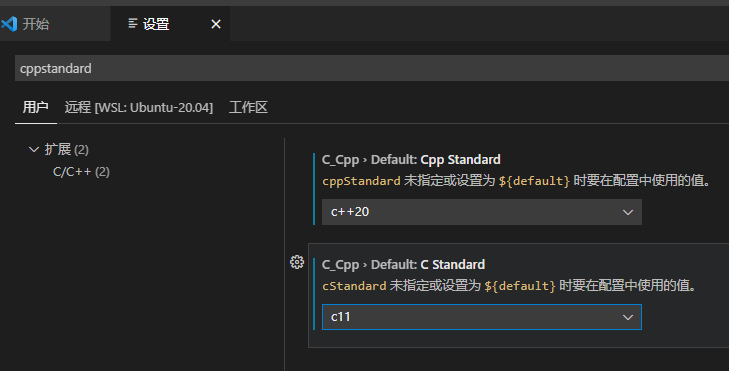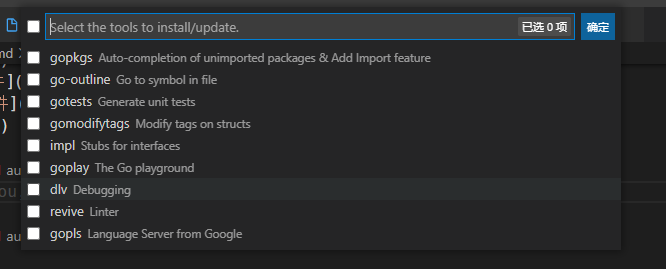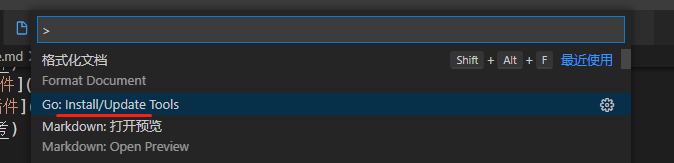记录vscode的使用技巧。
光标 多行编辑 按住 alt 键,使用左键点击。按住 shift+alt 键,左键拖。
插件 常用的插件
分类
插件名称
说明
备注
markdown
Markdown All in One
Markdown PDF
Markdown Preview Enhanced
Markdown Preview Mermaid Support
markdown-formatter
markdownlint
自动检查合法性
Git
GitLens
Git History
Git Graph
主体
Material Theme
vscode-icons
WakaTime
统计代码习惯
远程工具
Remote - Containers
Remote - SSH
Remote - SSH: Editing Configuration Files
Remote - WSL
Go
Go for Visual Studio Code
Go语言插件
工作区间 目录清单
1 2 3 4 5 6 7 8 { "folders" : [ { "name" : "bin" , "path" : "server\\bin" } ] }
调试,附加进程
1 2 3 4 5 6 7 8 9 10 11 12 13 14 15 16 17 18 19 20 21 22 23 24 25 26 27 28 29 { "launch" : { "version" : "0.2.0" , "configurations" : [ { "name" : "Attach to Process" , "type" : "go" , "request" : "attach" , "mode" : "local" , "presentation" : { "hidden" : false , "group" : "1" , "order" : 2 } , "processId" : 17984 } , { "name" : "Login.exe" , "type" : "go" , "request" : "launch" , "mode" : "exec" , "program" : "${workspaceFolder:bin}\\Login.exe" , "env" : { } , "args" : [ ] } ] } }
组合节点
1 2 3 4 5 6 7 8 9 10 11 12 13 14 15 16 17 18 19 20 21 22 23 { "compounds" : [ { "name" : "Build/RunAll" , "configurations" : [ "Gateway.exe" , "DBServer.exe" , "Lobby.exe" , "Scene.exe" , "Matcher.exe" , "Level.exe" ] , "presentation" : { "hidden" : false , "group" : "1" , "order" : 1 } , "preLaunchTask" : "buildall" , "stopAll" : true , } ] }
任务节点
1 2 3 4 5 6 7 8 9 10 11 12 13 14 15 16 17 18 19 20 21 22 23 24 25 26 27 28 29 { "tasks" : { "version" : "2.0.0" , "tasks" : [ { "label" : "buildall" , "type" : "shell" , "command" : "go" , "args" : [ "build" , "-gcflags" , "'-N -l'" , "-o" , "${workspaceFolder:bin}" , "./..." ] , "options" : { "cwd" : "${workspaceFolder:src}" } , "problemMatcher" : [ ] , "group" : { "kind" : "build" , "isDefault" : true } } ] } }
c++ 调试实例 launch.json实例。已经在windows 10 WSL 1.0里面尝试过了;
1 2 3 4 5 6 7 8 9 10 11 12 13 14 15 16 17 18 19 20 21 22 23 24 25 26 27 { "version" : "0.2.0" , "configurations" : [ { "name" : "启动sentinel" , "type" : "cppdbg" , "request" : "launch" , "program" : "${workspaceFolder}/octopus_svr/build/sentinel/sentinel" , "args" : [ ] , "stopAtEntry" : false , "cwd" : "${workspaceFolder}/octopus_svr/build/sentinel" , "environment" : [ ] , "externalConsole" : false , "MIMode" : "gdb" , "setupCommands" : [ { "description" : "为 gdb 启用整齐打印" , "text" : "-enable-pretty-printing" , "ignoreFailures" : true } ] } ] }
导出markdown数学公式无用
操作系统
安装路径
windows
%USERPROFILE%\.vscode\extensions
macOS
~/.vscode/extensions
Linux
~/.vscode/extensions
找到插件目录中:
1 2 3 4 5 6 7 8 9 10 11 12 13 .vscode/extensions/yzane.markdown-pdf-1.4.1/template/template.html 在body节点内增加这两行代码; <script src ="https://cdn.mathjax.org/mathjax/latest/MathJax.js?config=TeX-AMS-MML_HTMLorMML" type ="text/javascript" > </script > <script type ="text/x-mathjax-config" > MathJax .Hub .Config ({ tex2jax : { skipTags : ['script' , 'noscript' , 'style' , 'textarea' , 'pre' ], inlineMath : [ ['$' ,'$' ], ["\\(" ,"\\)" ] ], displayMath : [ ['$$' ,'$$' ], ["\\[" ,"\\]" ] ] } }); </script >
连体字 https://blog.csdn.net/LawssssCat/article/details/104304546
Shell 集成无法激活 由于我使用了zsh,最近刷新了版本
推荐字体 推荐使用JetBarinsMono。
JetBrains Mono,Hack, 'Courier New', monospace Font Size 15.
Input Mono Hack: Fira Mono: Jet Brains Mono: Fira Code: Droid Sans Mono: Source Code Pro:
指定c++的版本
截屏工具 下载地址
obsidian 用于绘制知识库的一种编辑工具。
CodeGeeX codegeex-官网
代码自动生成
代码智能补全
代码翻译
支持多种语言
适配主流IDE
mac系统 control - 组合用来跳转上一个函数
如何跳出控制台 在launch.json里面需要配置一下
1 "console" : "externalTerminal"
这样设置,将会直接弹出一个默认的console窗口。
remote in linux 1 2 3 4 5 6 __vsc_prompt_cmd_original: command not found unset PROMPT_COMMAND
杀掉 vscode 1 2 3 4 5 6 7 8 9 10 11 12 13 14 ./kill_vscode.sh vscode_pids=$(ps aux | grep '[v]scode' | grep -v grep | awk '{print $2}' ) for pid in $vscode_pids do kill -9 $pid echo "Killed process with PID: $pid " done echo "All vscode processes have been terminated."
vscode无法golang远程调试的问题 出现的问题:
1 2 closing connection from different user (192.168.0.200:57850): connections to localhost are only accepted from the same UNIX user for security reasons 2024-03-29T11:03:58+08:00 error layer=dap Error accepting client connection: Only connections from the same user that started this instance of Delve are allowed to connect. See --only-same-user.
chatGPT里面推荐需要使用这个方法:
dlv debug --only-same-user=false
1 2 3 4 5 6 7 8 9 10 11 { "cwd" : "${workspaceFolder}/bin" , "dlvLoadConfig" : { "followPointers" : true , "maxVariableRecurse" : 1 , "maxStringLen" : 64 , "maxArrayValues" : 64 , "maxStructFields" : -1 } , "dlvFlags" : [ "--only-same-user=false" ] }
将机器上的 dlv-工具都重新安装了,恢复正常。
要通过正则表达式查询代码中的全部中文内容,可以使用以下的正则表达式:
解释:
[\u4e00-\u9fa5]:匹配任意一个中文字符。Unicode 范围 \u4e00 到 \u9fa5 包含了常用的简体和繁体中文字符。+:匹配前面的字符类一次或多次,以捕获连续的中文字符。
示例 假设你有以下代码片段:
1 2 fmt.Println("你好,世界!" ) str := "这是一个测试"
在文本编辑器或代码 IDE 中使用上述正则表达式会匹配并查找出:
使用场景 你可以在以下场景中使用这个正则表达式:
代码编辑器 : 使用文本编辑器(如 VSCode、Sublime Text)中的“查找”功能,开启正则表达式模式,并输入这个表达式来查找代码中的中文内容。编程语言 : 如果是在程序中使用,比如 Python、JavaScript、Golang 等,可以通过对应语言的正则表达式库来查找中文字符。以下是一个简单的 Python 示例:
1 2 3 4 5 6 7 8 9 import recode = ''' fmt.Println("你好,世界!") str := "这是一个测试" ''' chinese_content = re.findall(r'[\u4e00-\u9fa5]+' , code) print (chinese_content)
运行此代码会输出:
这个方法可以帮助你在代码中快速定位所有包含中文的部分。
1 Failed to attach: could not attach to pid 2938266: operation not permitted
如果输出 1 或 2,说明受限制,需要临时放宽权限:
1 echo 0 | sudo tee /proc/sys/kernel/yama/ptrace_scope
然后再尝试 attach。如果这样解决了,可以修改 /etc/sysctl.d/10-ptrace.conf(或 /etc/sysctl.conf)使其永久生效:
1 2 echo "kernel.yama.ptrace_scope = 0" | sudo tee -a /etc/sysctl.confsudo sysctl -p
参考