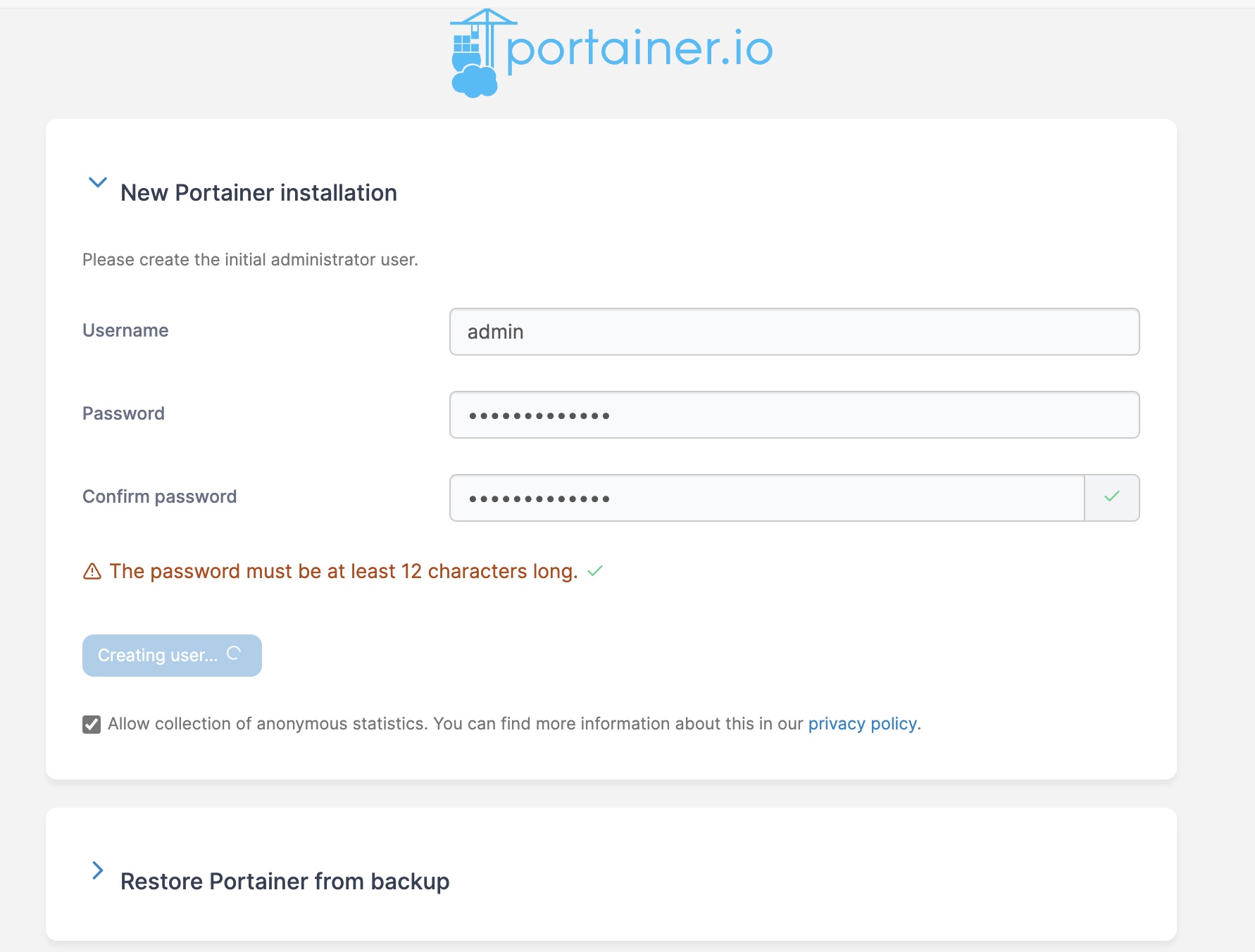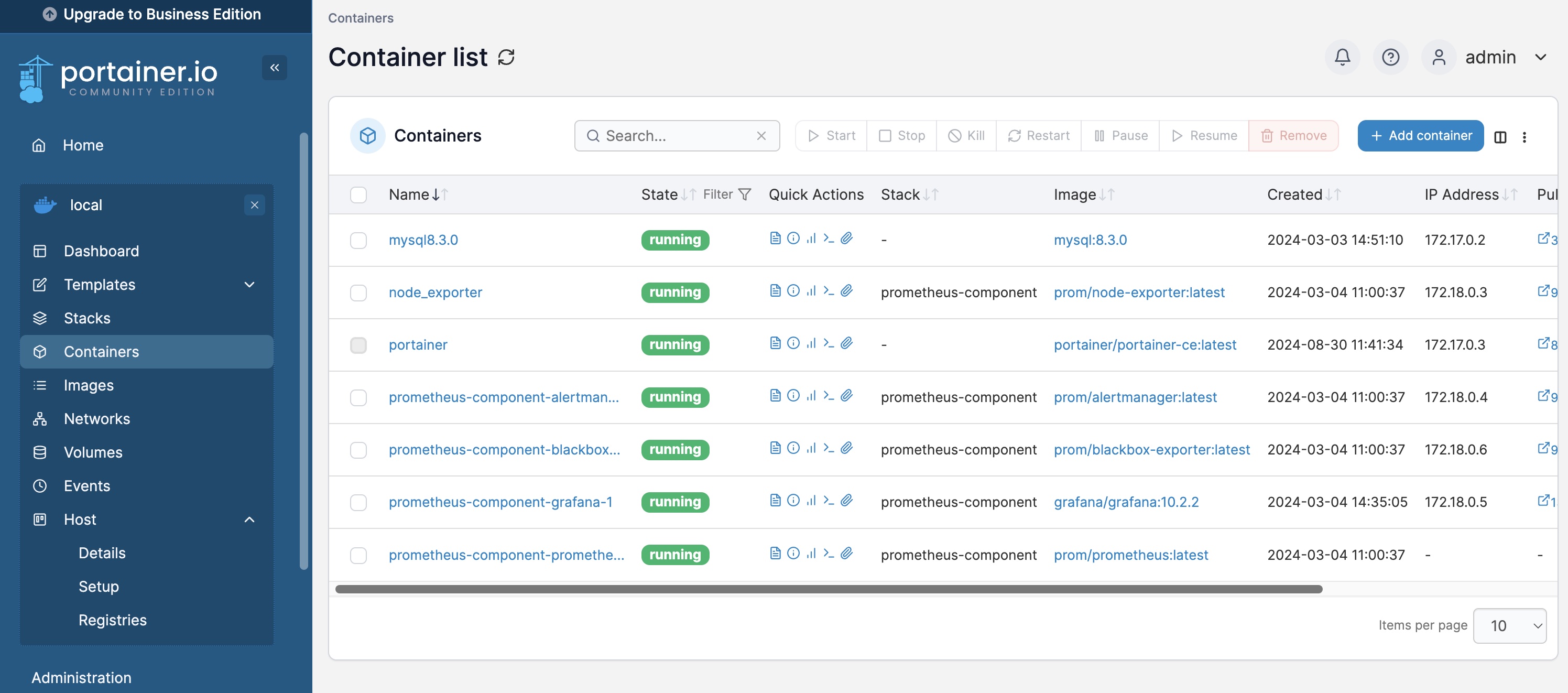学习GIN
MySQL-常用sql
Redis-Hset
PlantUML
docker-Portainer
go-plugin
发表于
go-zero
发表于
更新于
cube魔方
go-json
golang语言解析json